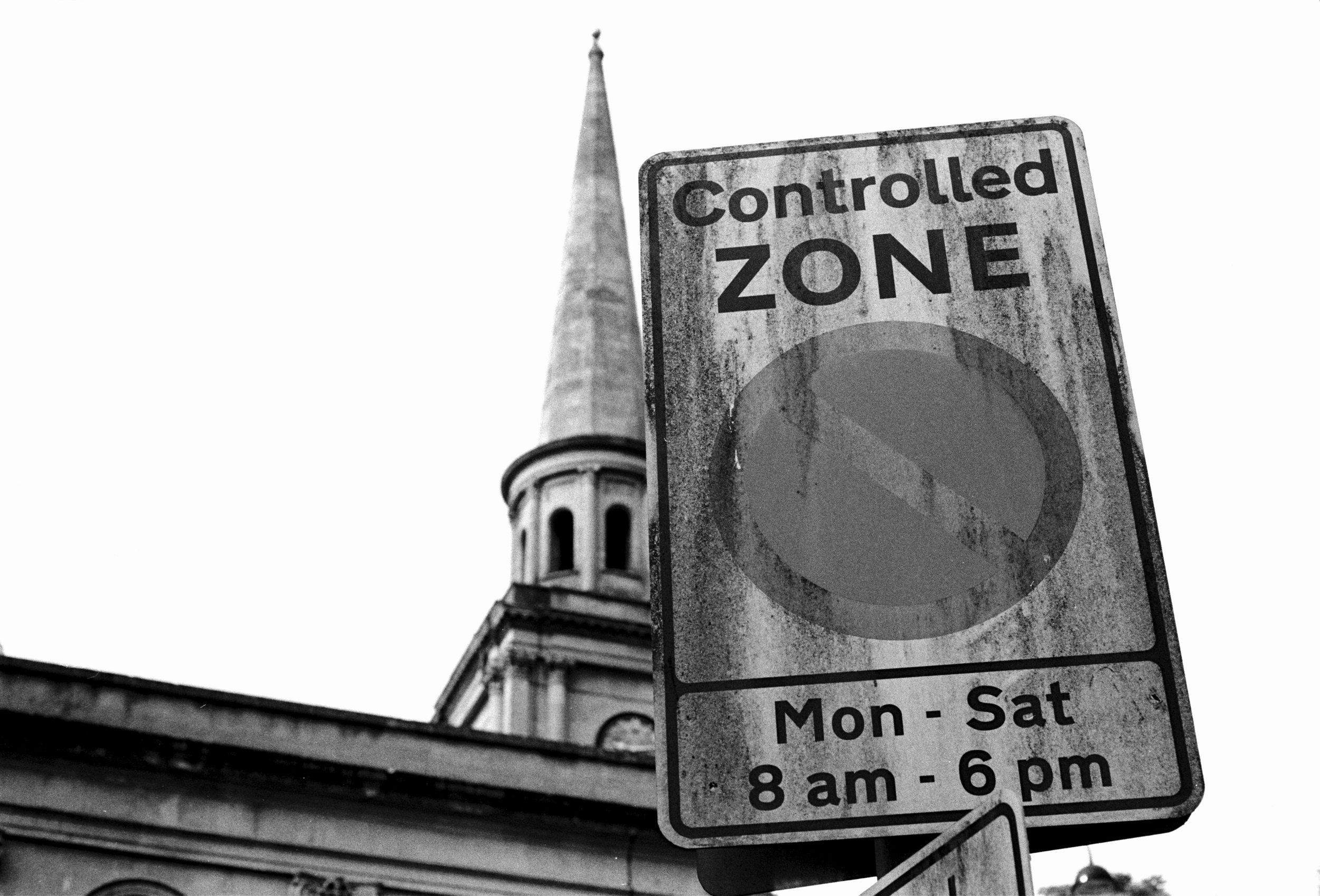I’ve recently experimented with pushing some film. It’s not a new idea but not something I’ve personally tried before.
For those that don’t know what pushed film is, I’ll explain it quite simply:
You underexpose the film and then push it back to what it should be in the developing.
For example, if you have a 400iso film and expose it as 800iso then you’re pushing it by one stop of exposure. This will allow you to shoot at a faster shutter speed but the film will be one stop underexposed. Therefore when it is developed, it needs to be adjusted accordingly.
Why do this?
Well, it can be handy in low light situations. If you only had a 400 film you could shoot it at 1600 in bad light.
Also, as an aesthetic decision: when you’re pushing film in this way then it increases grain and contast. So if that’s the look you want then it’s a good way of getting it in camera.
I had some rolls of my favourite films from the summer left in the fridge: Ilford Pan 400 and Kodak ProImage 100. Having shot quite a bit on these two films, I thought they’d be pretty good to experiment with.
Both of them I shot pushed by two stops. So, the Pan 400 I rated at 1600 and the ProImage 100 I rated at 400.
First issue I found which I didn’t expect at this time of year: really bright sunlight. Not just the occasional bright Autumnal morning. Nope - bright, contrasty light all day for a week or two. It was lovely for catching shadows… but I was rating my 400 film at 1600. Which meant I was pretty much stuck on an aperture of f16. Which isn’t the end of the world but I do prefer a bit of flexibility!
To be honest, I’m unsure if pushing the Pan 400 really added much. Apart from some grain. I think it’s fine to use for pushing and I’m happy with the results (and it ends up being cheaper to push this than buy some faster film!) but I don’t think it really added anything to the shots.
When pushing a colour film the saturation levels should also increase. The scans from the pushed ProImage had noticeably more punch to the colour. Not that the colours were washed out before. It’s just there was a noticeable difference after having been pushed. More contrasty colours; possibly good to play around with during the winter.
Overall, it’s been handy to try pushing a couple of films and I will probably try some more. However, the downside is that the whole film has to be push processed, so you are tied in to doing that for the whole film. Which - as I found with the 400 speed film - can limit you from time to time. However, I’m quite interested in trying it out for a gig I’ll be shooting next month.
All shot on my Olympus OM10. As far as I remember, these were shot on either the Zuiko f1.8 50mm or Panagor f2 35mm.